
7折
减价出售
¥799
wp_cache_get是WordPress对象缓存(Object Cache)系统的核心函数之一,用于从缓存中检索数据。作为WordPress性能优化体系的关键组件,它通过减少数据库查询次数显著提升网站性能。
wp_cache_get(
string $key,
string $group = '',
bool $force = false,
bool &$found = null
): mixed参数详解:
| 参数 | 类型 | 默认值 | 说明 |
|---|---|---|---|
$key | string | 必填 | 缓存数据的唯一标识符 |
$group | string | '' | 缓存分组名称(可选) |
$force | bool | false | 是否跳过本地缓存直接查询持久化缓存 |
$found | bool | null | 引用参数,返回是否找到缓存 |
1. 缓存层级结构
WordPress采用两级缓存架构:
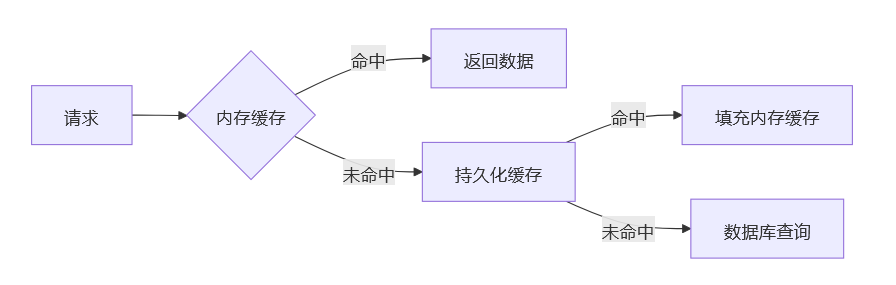
2. 执行流程
function wp_cache_get($key, $group = '', $force = false, &$found = null) {
// 1. 检查内存缓存
if (!$force && isset($GLOBALS['wp_object_cache']->cache[$group][$key])) {
$found = true;
return $GLOBALS['wp_object_cache']->cache[$group][$key];
}
// 2. 检查持久化缓存
if ($persistent_cache->exists($group, $key)) {
$value = $persistent_cache->get($group, $key);
$GLOBALS['wp_object_cache']->cache[$group][$key] = $value;
$found = true;
return $value;
}
$found = false;
return false;
}1. 基础用法
$featured_posts = wp_cache_get('featured_posts', 'homepage');
if (false === $featured_posts) {
$featured_posts = new WP_Query(array(
'posts_per_page' => 5,
'meta_key' => 'is_featured',
'meta_value' => '1'
));
wp_cache_set('featured_posts', $featured_posts, 'homepage', 3600);
}2. 带检测的用法
$user_stats = wp_cache_get('user_' . $user_id, 'statistics', false, $found);
if (!$found) {
$user_stats = calculate_user_stats($user_id);
wp_cache_set('user_' . $user_id, $user_stats, 'statistics', DAY_IN_SECONDS);
}3. 强制刷新缓存
// 跳过内存缓存直接检查持久化存储
$fresh_data = wp_cache_get('realtime_data', 'analytics', true);1. 推荐分组方案
| 分组名称 | 适用场景 | 示例 |
|---|---|---|
options | 选项设置 | wp_cache_get('site_settings', 'options') |
transients | 临时数据 | wp_cache_get('api_response', 'transients') |
post_meta | 文章元数据 | wp_cache_get($post_id, 'post_meta') |
user_data | 用户数据 | wp_cache_get($user_id, 'user_data') |
2. 自定义分组实践
// 插件专属缓存分组
define('MYPLUGIN_CACHE_GROUP', 'myplugin_v2');
function get_cached_data($key) {
$data = wp_cache_get($key, MYPLUGIN_CACHE_GROUP);
if (false === $data) {
$data = fetch_remote_data($key);
wp_cache_set($key, $data, MYPLUGIN_CACHE_GROUP);
}
return $data;
}1. 批量获取模式
function get_multiple_cache_values($keys, $group) {
$values = array();
foreach ($keys as $key) {
$values[$key] = wp_cache_get($key, $group);
}
return $values;
}2. 缓存预热
// 在init钩子中预加载常用数据
add_action('init', function() {
$popular_posts = wp_cache_get('popular_posts', 'homepage');
if (false === $popular_posts) {
// 后台异步预热
wp_schedule_single_event(time(), 'preload_popular_posts');
}
});1. 缓存命中率检查
global $wp_object_cache;
$stats = array(
'hits' => $wp_object_cache->cache_hits,
'misses' => $wp_object_cache->cache_misses,
'ratio' => $wp_object_cache->cache_hits /
($wp_object_cache->cache_hits + $wp_object_cache->cache_misses)
);2. 常见问题解决方案
缓存不更新
// 确保在数据变更时清理缓存
function update_product($product_id, $data) {
update_post_meta($product_id, 'price', $data['price']);
wp_cache_delete($product_id, 'products');
}内存溢出
// 限制缓存大小
add_filter('wp_cache_max_size', function() {
return 50 * MB_IN_BYTES; // 限制为50MB
});1. Redis集成示例
// wp-config.php 配置
define('WP_REDIS_HOST', '127.0.0.1');
define('WP_REDIS_PORT', 6379);
define('WP_CACHE_KEY_SALT', 'mysite_');2. Memcached配置
// object-cache.php 片段
class Memcached_Object_Cache {
public function get($key, $group = 'default', $force = false, &$found = null) {
$derived_key = $this->buildKey($key, $group);
$value = $this->memcached->get($derived_key);
$found = ($value !== false);
return $value;
}
}wp_cache_get作为WordPress缓存系统的核心接口,其高效使用需要理解缓存生命周期、分组策略和失效机制。合理运用可以降低50%以上的数据库查询,是高性能WordPress站点开发的必备技能。

减价出售

减价出售

减价出售

减价出售

电话咨询
1855-626-3292

微信咨询
